Rotate the whole cube:
a. Touch the cube with one finger. You will see one white circle indicate the spot where you touch the cube and a RED wire frame box indicate that you select the whole cube (Fig 1-a).
b. Drag the cube with your finger. After you drag a small distance, you will see the wire frame box become GRAY, which indicate you are rotating the whole cube (Fig 1-b).
c. If you swipe your finger fast enough, it will continue to rotate toward the direction you are swiping and will stop automatically after a while.

Fig 1-a, select the whole cube.
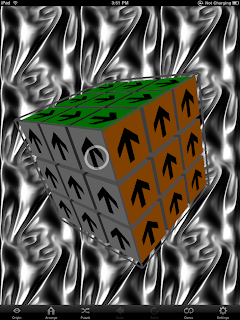
Fig 1-b, drag the whole cube.
Rotate the cube row:
a. Touch the cube with two or three fingers. You will see white circles indicate the spots where you touch the cube. Depend on where you touch the cube, one or more RED wire frame boxes indicate the individual rows that you selected. (Fig 2-a, an unique row was selected) (Fig 2-c, two rows of different axes were selected)
b. Use your fingers to rotate the row along the axis toward the direction you desire. After you drag a small angle, you will see a wire frame box around the row turned GRAY that indicate you are rotating the selected row. Now you can continue to rotate the row with your fingers or just use one finger to continue the rotation. (Fig 2-b, Fig 2-d)
c. If you swipe your fingers fast enough, the selected row will continue to rotate toward the direction you are swiping and will stop automatically after it reach 0, 90, 180, or 270 degree.

Fig 2-a, two fingers select a unique row.

Fig 2-b, rotate the row with two fingers.

Fig 2-c, two rows in different axes were selected.
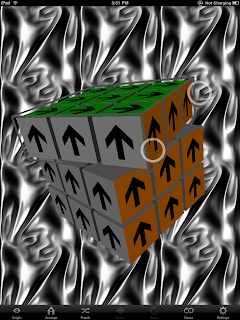
Fig 2-d, rotate along the axis you choose toward the direction you desire.
